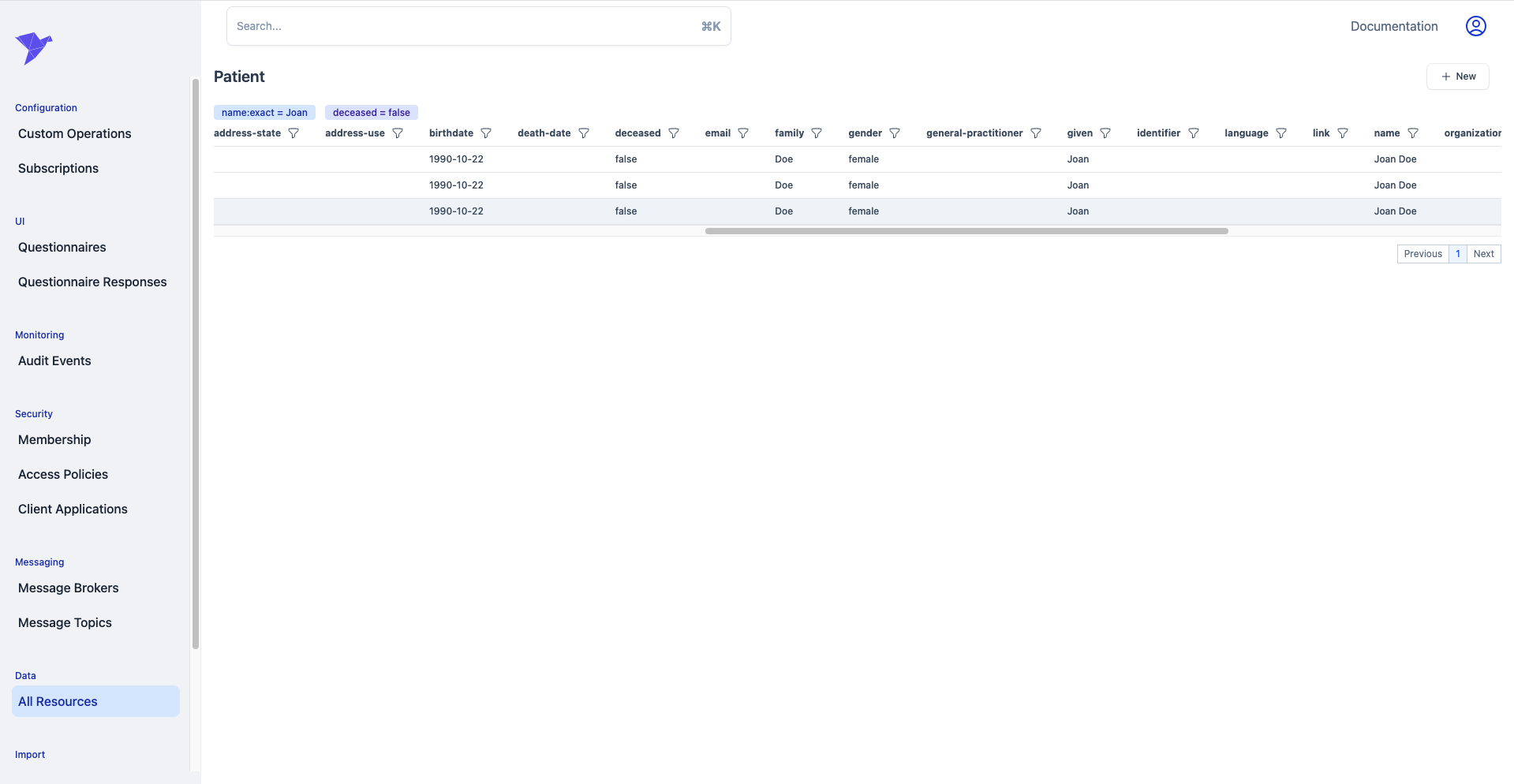Updates 2024-05-30
Server Enhancements
Author Parameter
We've moved the author parameter from being a token search parameter to a reference parameter. Custom operations, ClientApplications with client credentials, and Membership users who make any updates will now be displayed as an extension pointing back to them.
Below is an example of the extension (which is automatically generated on all resources under meta.extension).
{
"url": "https://iguhealth.app/author",
"valueReference": {
"reference": "Membership/NuqYfcMykSm1Qsq2wHUNet"
}
}
You can now also perform chained searches against the author parameter as an example:
iguhealth api search_type r4 Patient _iguhealth-author.email=dev@iguhealth.app
Alignment with new root users
Root users are now treated like every other member, with a membership resource being used to determine their role and access to newly created tenants.
Remove _ from ID generation
Per FHIR Spec, this is not compatible with the id regex.
See here for more information about how Vanya Client uncovered this on our server.
Admin Application Enhancements
Settings
Settings now displays links to R4, R4B, and OIDC endpoints, which are pulled from our .well-known/openid-configuration. Additionally, we've updated our libraries to use well-known/openid-configuration for pulling OIDC endpoints instead of hardcoding them.
History View
Versioned resources can now be viewed as a diff from the previous version.
Invite Modal
The invite modal will now allow you to specify a user role and tie an access policy to them.
General
Updated Packages
- @iguhealth/iguhealth.fhir.r4.core: 0.5.8
- @iguhealth/admin-app: 0.7.8
- @iguhealth/cli: 1.4.4
- @iguhealth/client: 0.8.4
- @iguhealth/components: 0.7.7
- @iguhealth/fhir-validation: 0.7.2
- @iguhealth/fhirpath: 0.5.2
- @iguhealth/generated-ops: 0.5.4
- @iguhealth/jwt: 0.4.1
- @iguhealth/meta-value: 0.5.2
- @iguhealth/operation-execution: 0.7.2
- @iguhealth/server: 0.14.9
Dependencies Updated to Latest
We've updated the following dependencies to their latest versions:
- Storybook
- ioredis