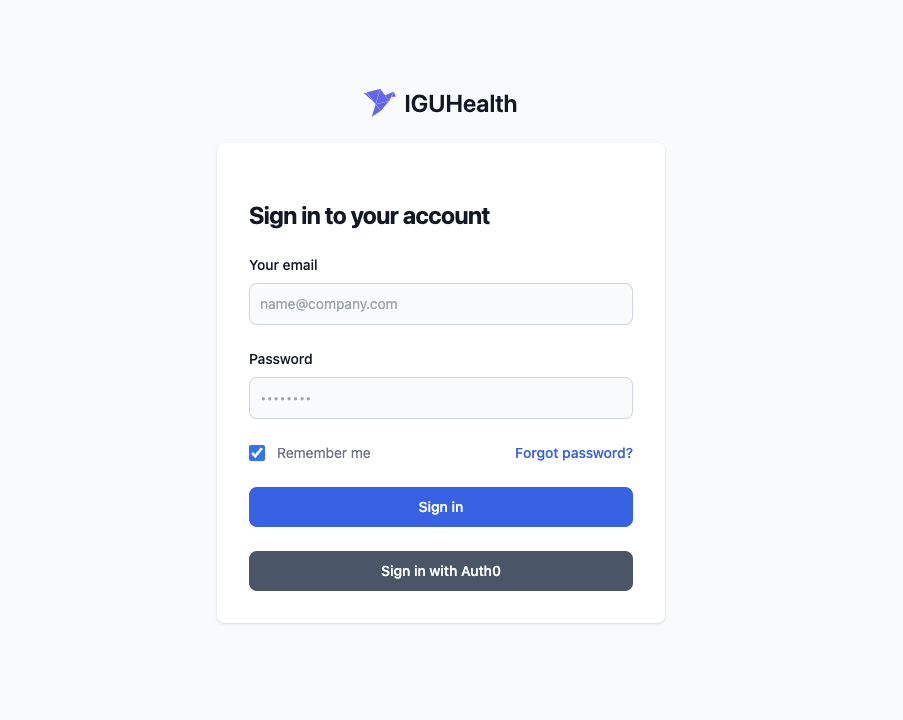Auth0
To register Auth0 as an IDP for IGUHealth you need to create an application in Auth0 and configure the application to work with IGUHealth. The following are the setup instructions for setting up Auth0 as an external IDP.
Setup
- Go to Auth0 and create an application.
- Select web application then user session as backend and backend as other backend technology.
- Copy the client id and client secret.
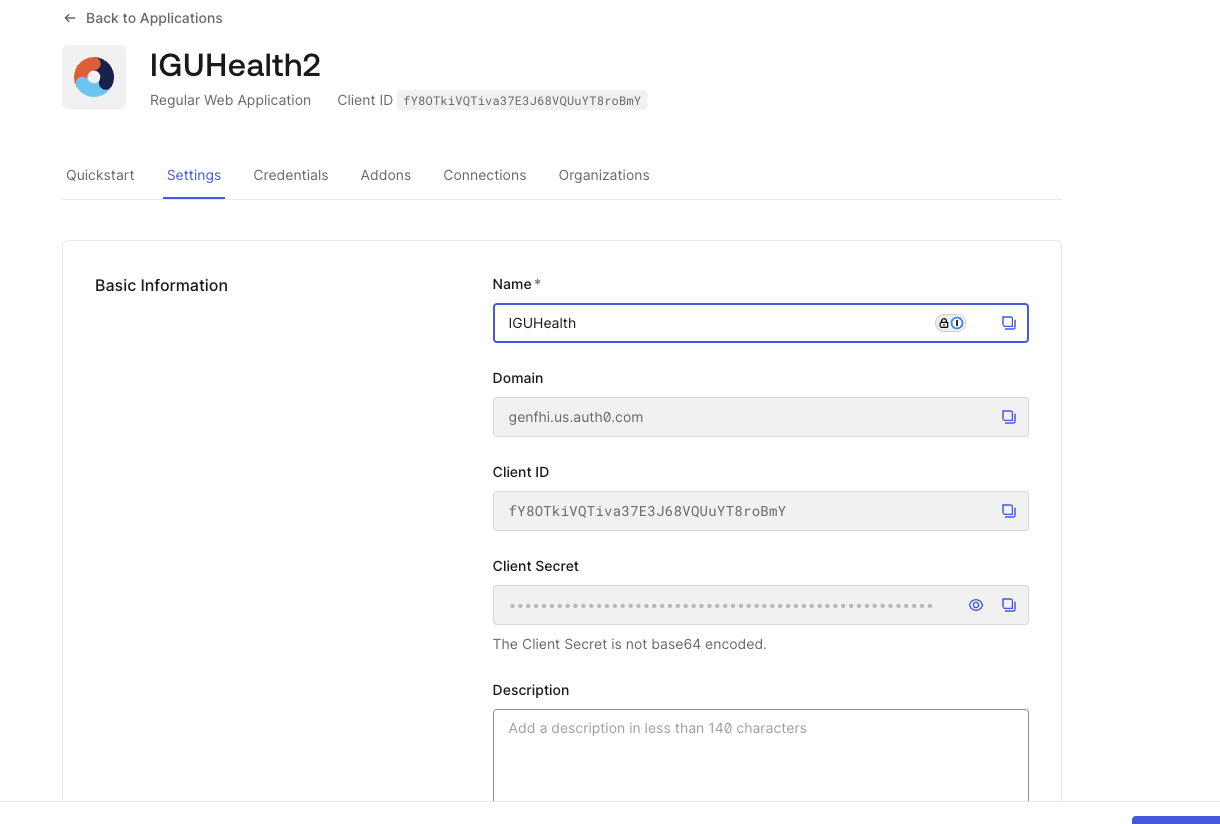
- Go to your tenant and create an IdentityProvider resource.
- Set the status to active, set access type to oidc.
- Set the following properties:
- Authorization Endpoint:
https://<auth0-domain>/authorize - Token_endpoint:
https://<auth0-domain>/oauth/token - Jwks_uri:
https://<auth0-domain>/.well-known/jwks.json - Client Id: Copy from step 3
- Client Secret: Copy from step 3
- Authorization Endpoint:
- Add the following scopes:
- openid
- profile
- From actions on the IdentityProvider resource click create.
- Go to the registration information tab and copy the
Redirect URL. - Go back to the Auth0 application and add the redirect URI from step 9 in the allowed callback URLs.
- Log out and test the Auth0 login.